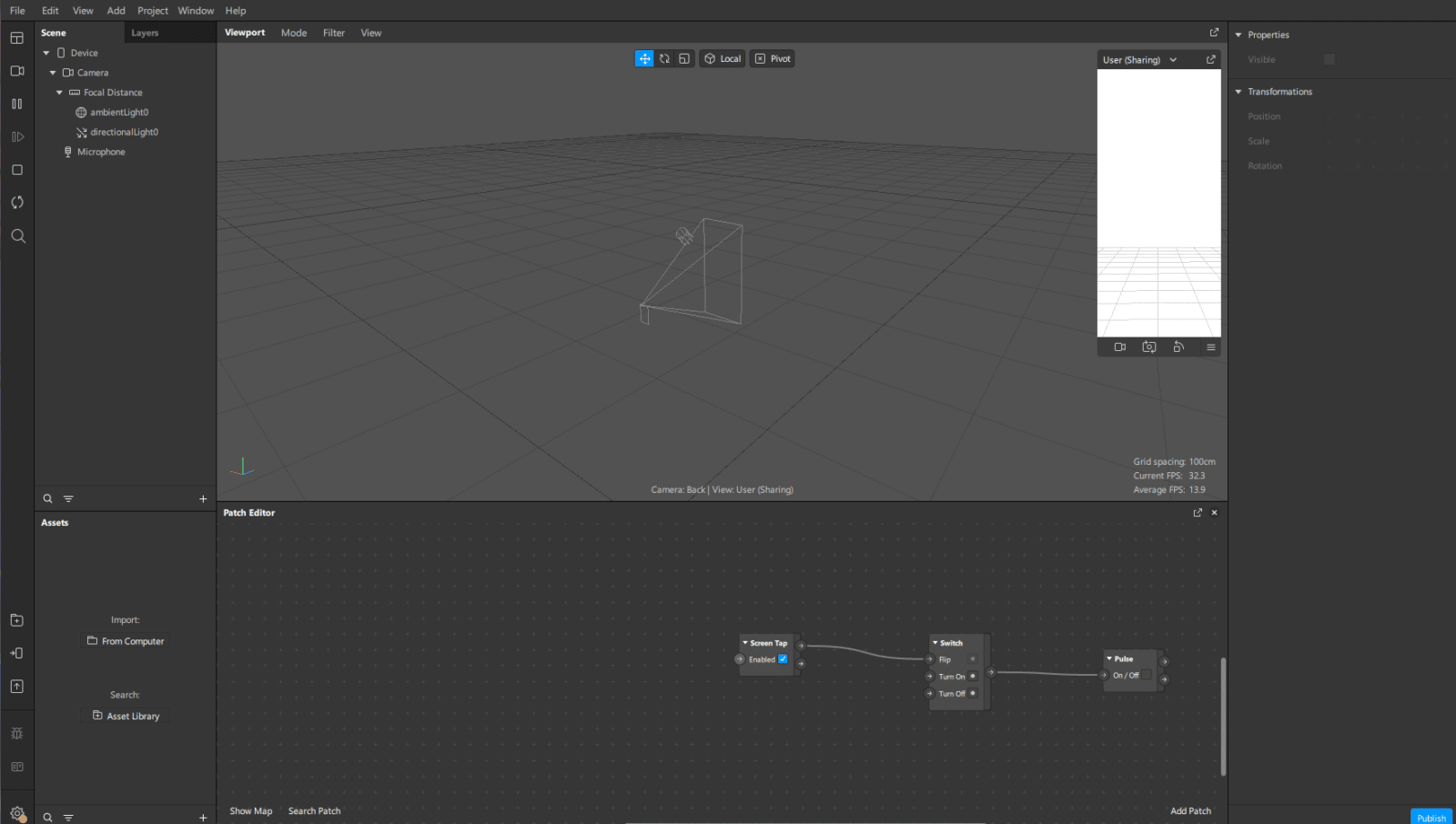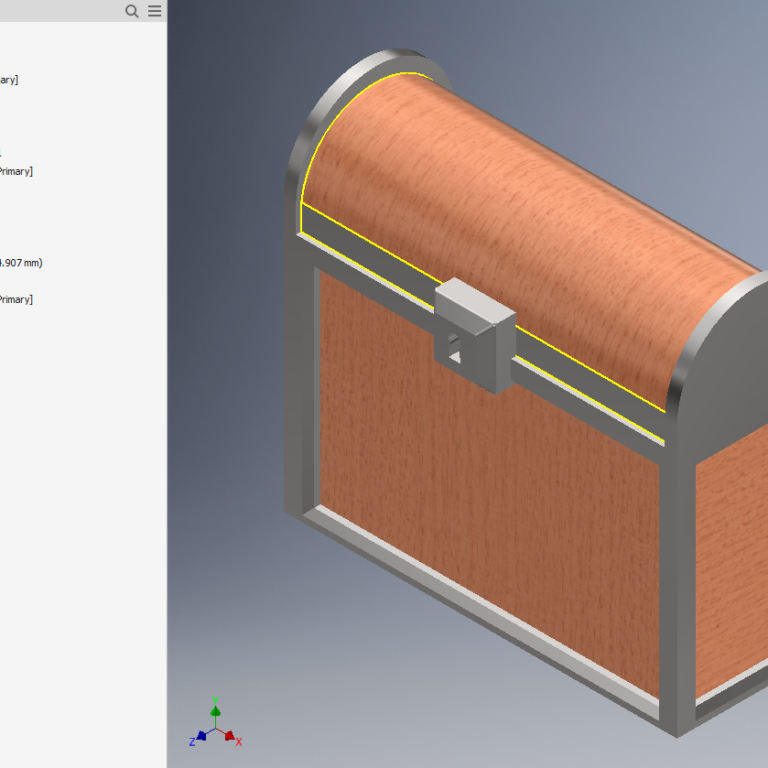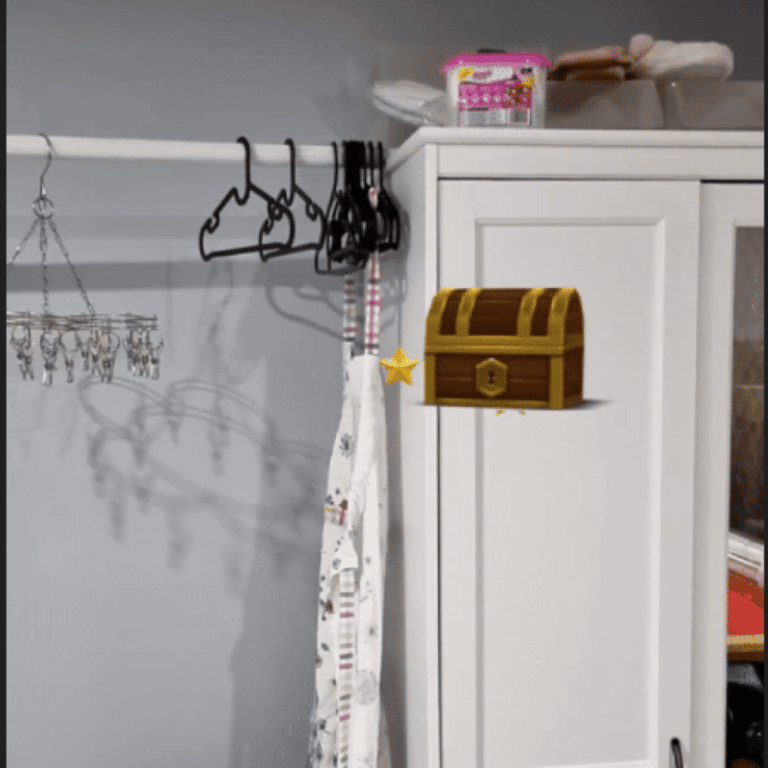Concept Overview
Introduction
Treasure HuntAR is an interactive, Augmented Reality treasure hunting game that has users explore the space around them for treasure. It is designed to serve as an introduction to the world of augmented reality. This app serves as a culmination of all my learnings and the building of skills gained during this process, producing a professional interaction that acts as an introduction of me to the world of design. The app involves simple interactions for a younger audience, with the explicit goal of creating a Ludic design. The game is highly repetitive, with a unique experience with every new session.
Original Concept
My original concept that I wanted to improve on was the idea of an AR wayfinding app that would help people experience the world around them. This is usually done via Google Maps, which while convenient, disconnects the user from the world around them. Augmented Reality technologies do not have this issue, allowing for the digital information to be applied to the real world. This isn’t a relatively new concept; AR wayfinding is making its way into vehicle GPS systems and even google has implemented a version of this. I decided not to follow this project for two reasons:
1. The scope of the project was way too big for the time allotted and,
2. It did not fit with the theme of Ludic design as set out for the exhibition.
Redesign
Google ARCore Tools
I knew I wanted to design something in AR, but I was not sure as to what I wanted to make. After some exploration, I found that ARCore, a development tool built by Google, has a set of applications built within the system that have been posted to the Play Store and the App Store. One of these apps is designed as a filter app, showing off the incredible capabilities of the software. The other, is an application describing the different design considerations involved in creating and augmented reality experience as shown in the images above and below. This covers all bases from space and scope to multiplayer interactivity. One thing that stood out to however, is the use of having objects hidden behind other objects in the world. this had ignited a new concept of an AR treasure hunt, and thus, Treasure HuntAR had begun development.
Figma Prototype
As I stated earlier, SparkAR is a tool for designing filters and experiences for use in Facebook and Instagram, and I had decided to use it due to having previous experience. So, what is SparkAR like? How do you use it? Well, SparkAR as a program has two main windows on launch of a new project. The first window is the world space window where all of your objects such as camera, lighting, and imported objects all appear for you to manipulate. The second window is the simulator, where you can test your experience in a vacuum environment.
In order to have your objects interact with the user, we need to code them to do so, there are two methods to do this, the first is you can do scripting with Javascript for those more experienced in the matter. This is a lengthy process but a lot more robust. The second method, and the one I worked with is the Patch editor. Patches are functions of code in a visual block that interact with other blocks through connecting wires.
3D Modelling
Final Project Overview
Final Thoughts
Successes
During the design process I had explored many areas. From refining and exploring areas I have experience throughout the course of learning as an Interaction Designer, such as creating a professional UI. To exploring other areas as an independent designer, doing 3D modelling and texturing. I had a great chance to explore a rather under-developed technology further than on a base level and am really impressed with the outcome all things considered.
Improvements and Changes
One of the bigger improvements I would do if I were to design this game further would be to use a different platform for designing the app. On top of being a Meta application, SparkAR is a tool for creating filters and simple effects which is not ideal for creating a full-fledged game. During early concepts I had explored Google’s ARCore, but due to the complexity and the necessity for multiple different software, I had decided to shift to SparkAR. There were good reasons for this; SparkAR is a patch-based coder so a lot of the effort in the coding turns into making a puzzle rather than typing out thousands of lines of code. Another reason for using SparkAR over ARCore is the fact that I already had experience using the software, not to this extent but enough to select it over the later. After careful deliberation, I had decided to remove the texture tracker feature all together. It’s intended use was to define different levels, but due to size restrictions and no current plans to make more levels, this feature has been scrapped. It was an unnecessary steep needed to continue the game.
Another improvement that would come from transferring to a different software would be to create a full environment, not quite to the level of fully replacing the world around us. This would involve placing environment models to further secure the environment. On top of adding a proper environment, I would also create more unique interactions, such as pinching to resize and object or swiping to shift the state of an object like flipping the switch of a lever.
Resizing an Object
Flipping a switch
Process video